Video Overview of How to Use a Silver Gold Tester
To learn how to use a silver gold tester, please watch the video below for detailed demonstrations and tutorials.



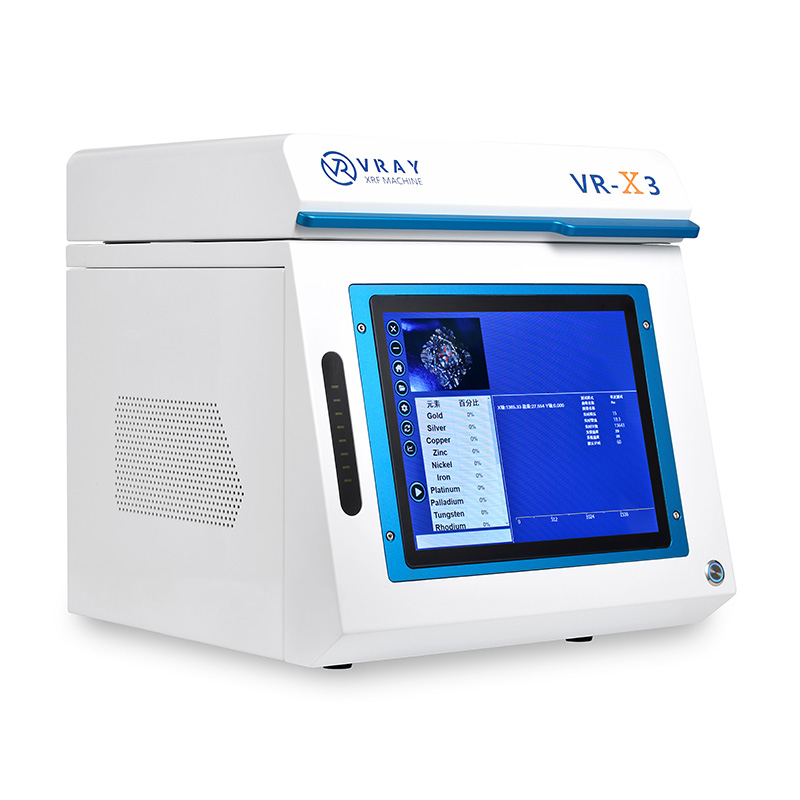

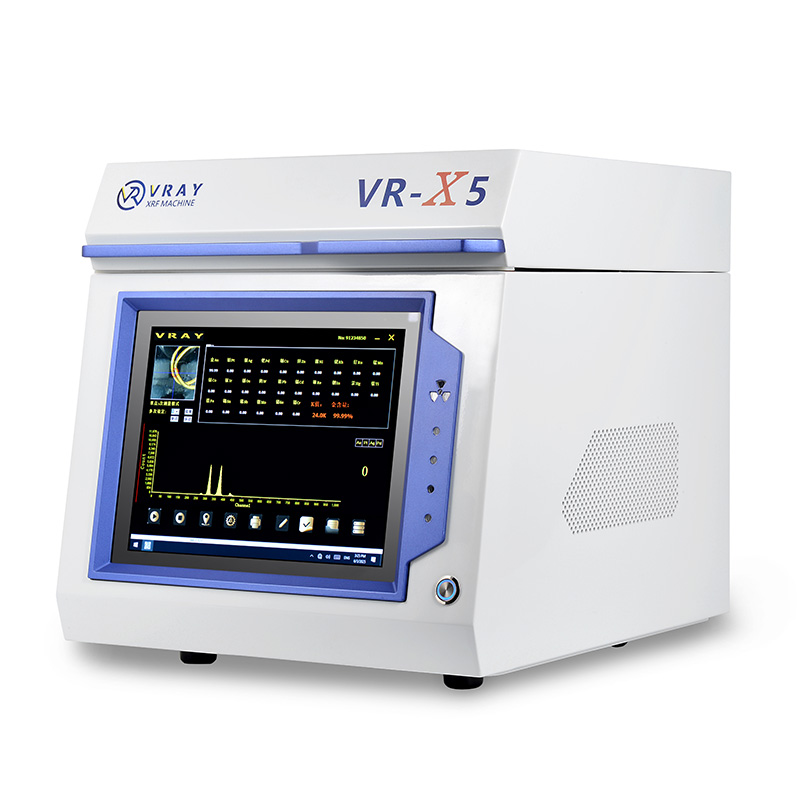
To learn how to use a silver gold tester, please watch the video below for detailed demonstrations and tutorials.

1.Power On: Turn on the machine and launch the software.
2.Preheat: Allow the instrument to preheat for 10 minutes.
3.Calibrate: Place the calibration sample in the detection area and perform instrument calibration.
4.Load Sample: After calibration, remove the calibration sample and place your test sample in the detection area.
5.Start Test: Close the machine cover and press the "Start" button to begin the test.
6.Await Results: A preliminary analysis result is typically displayed within 3 seconds. The complete analysis result will be available within 30 seconds.
7.Report Handling: When the test is complete, select the "Print" icon. Choose to print either an A4 report or use the Bluetooth thermal printer.
The video above provides detailed demonstrations of the operating steps for how to use a silver gold tester. Please strictly follow the instructions during use. For any questions or needs, kindly contact our VRAY sales team for the most professional service, technical support, and latest products.
Address: 5F, No. 21 building, Phase 2,Lianchuang Science&technology Park, Longgang District. Shenzhen, China